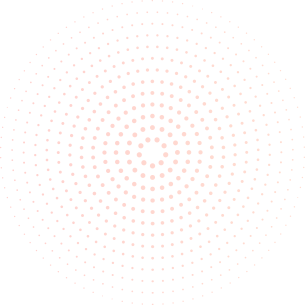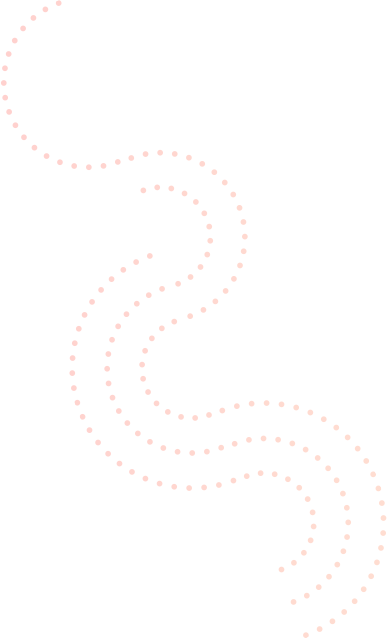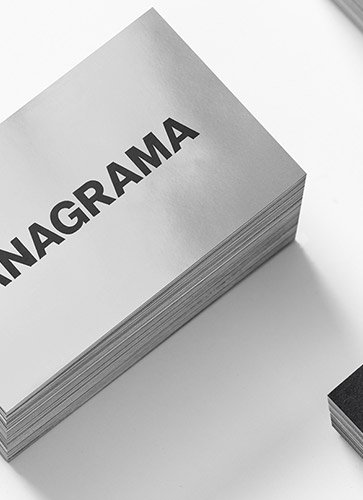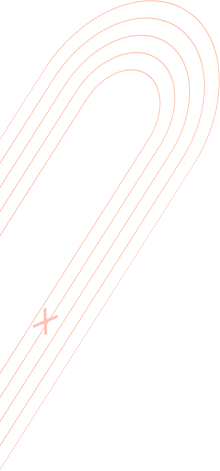Welcome to Web Cloud Technologies
Build your website the best in SEO?
This is a professional looking HTML Bootstrap 5 website template brought to you by TemplateMo website.
Online Marketing
Get the best ideas for your website
You are NOT allowed to redistribute this template ZIP file on any Free CSS collection websites. Contact us for more info. Thank you.
Video Tutorials
Watch our videos for your projects
Please support us a little via PayPal if this digital marketing HTML template is useful for you. Thank you.